On This Page
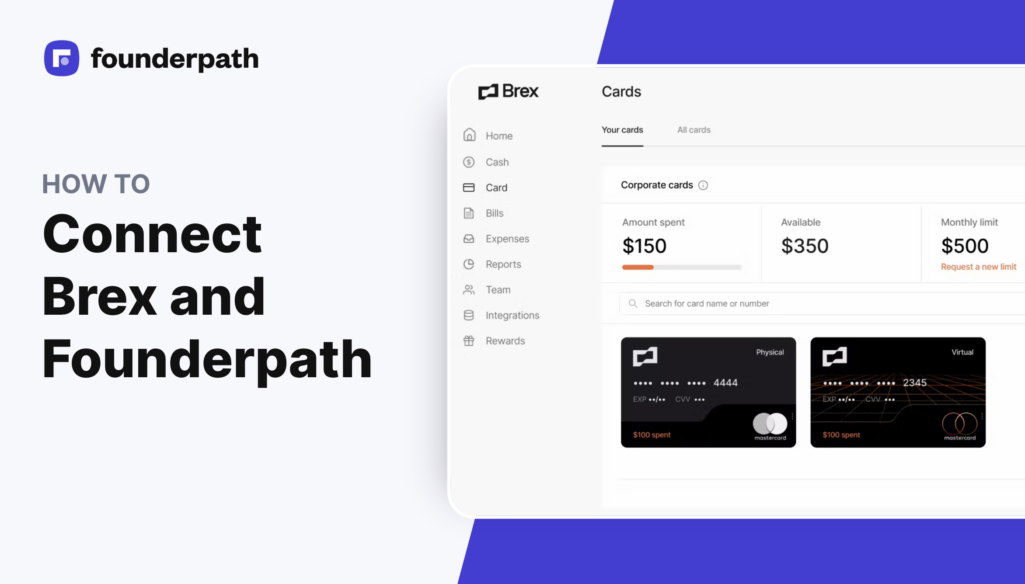
Nathan Latka
This article will teach you how to add Founderpath as an approved ACH party inside of your Brex account. If you use Brex, Founderpath is not able to fund you until this step is complete.
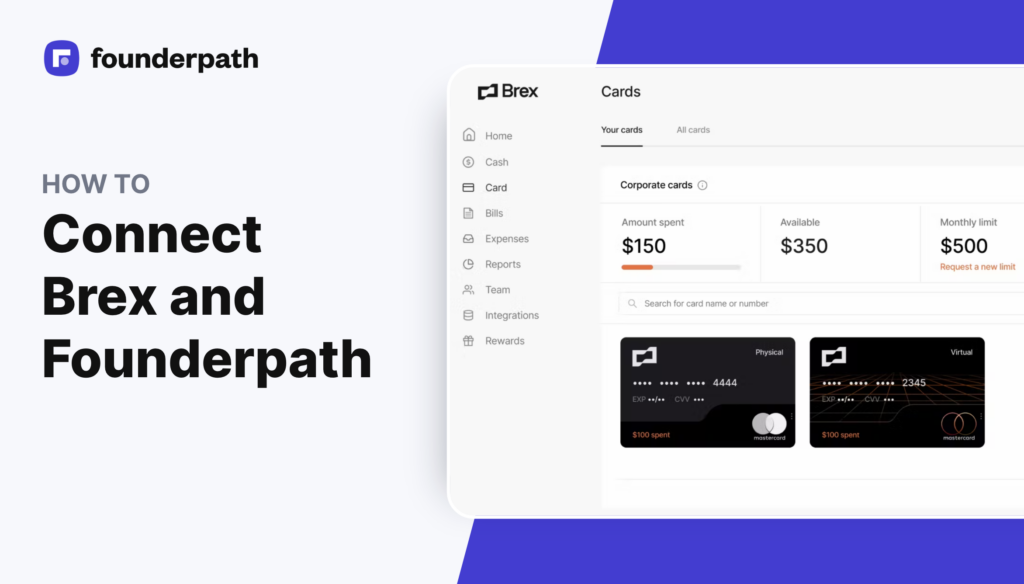
Step 1: Click “Your Name” in the upper right of your Brex account
Click the upper right dropdown.
Click Settings.
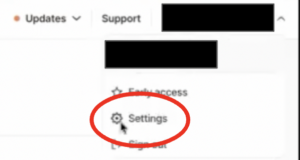
Step 2: Click “Company” across the top navigation
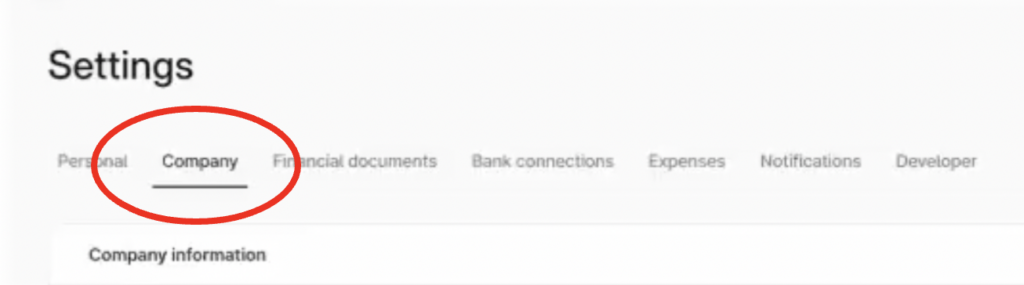
Step 3: Scroll down to “ACH Debits”
Click “Edit Allow List”
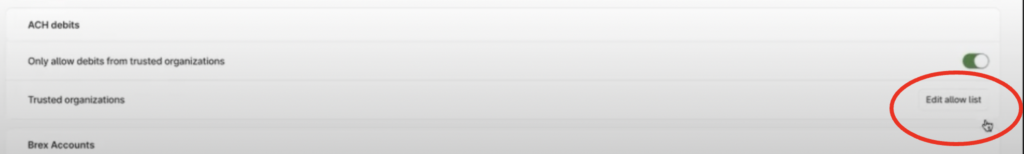
Step 4: Add Founderpath ACH ID: 9498926001
The Founderpath ACH ID is 9498926001. Enter it in the black area below.
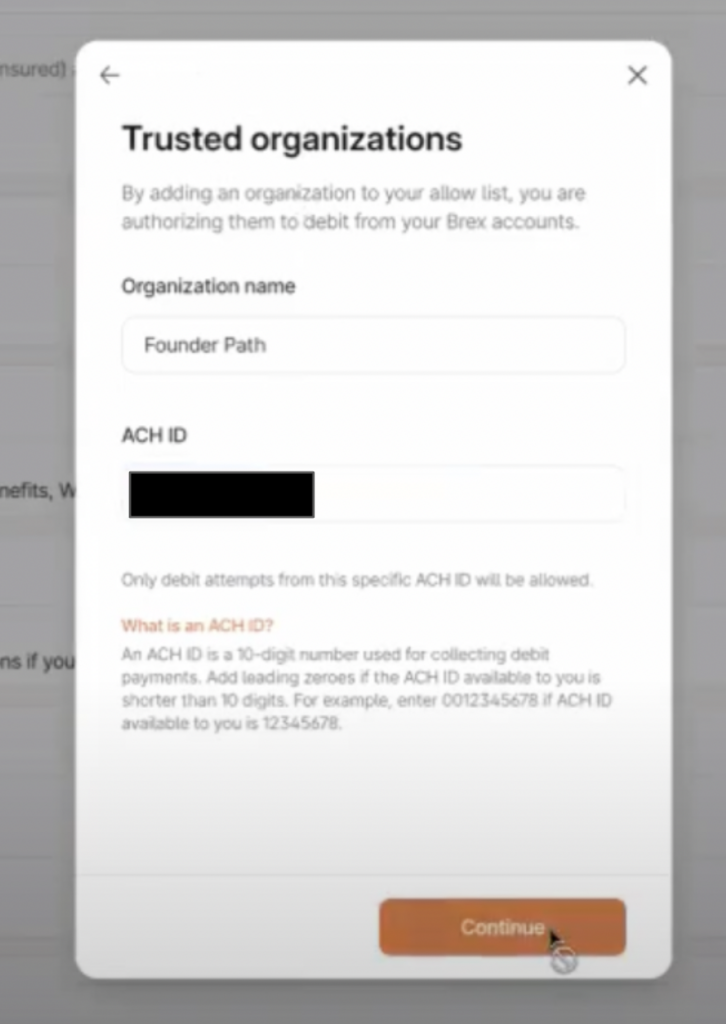
Recent Articles
Bootstrapping a Startup: The Complete Guide for SaaS Founders
Only about 0.05% of startups ever raise venture capital, according to Fundera. The other 99.95% either bootstrap, borrow, or shut…
February 23, 2026
•
10 min read
SaaS Financial Model: How to Build One That Investors Want to See
A SaaS financial model is the single most important document in your company — and most founders get it wrong.…
February 23, 2026
•
9 min read
SaaS Startups: How to Start and Fund a SaaS Company
Global SaaS spending is projected to approach $300 billion in 2025, according to Gartner, growing at nearly 20% per year.…
February 23, 2026
•
12 min read